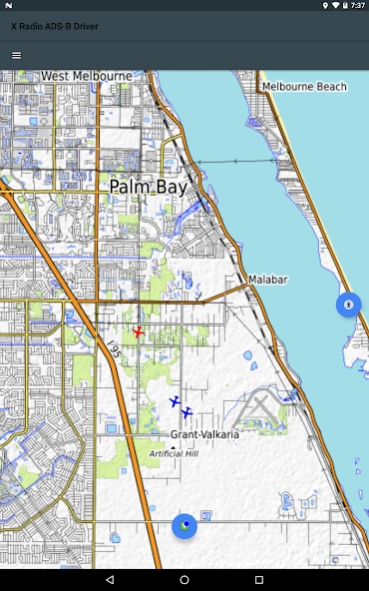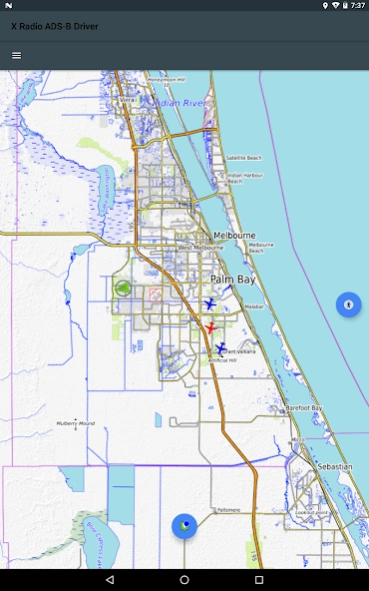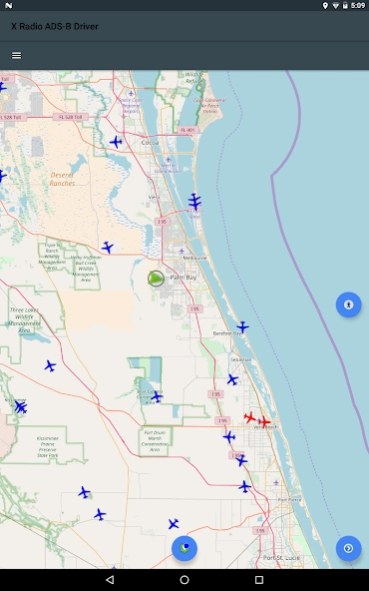ADS-B Driver 1.55
Paid Version
Publisher Description
ADS-B Driver - Driver for ADS-B RTL SDR
USB Driver for R820T RTL2832U USB DVB - T RTL-SDR Tuner Set.
Data is transmitted using HDLC over UDP on port 43211
Air Traffic Map displays aircraft positions and directions by decoding ADS-B messages sent by aircraft in the vicinity of the user. To work correctly, this app requires an external Realtek 2832U DVB-T radio dongle connected on the USB port. The air traffic is overlayed on openstreetmaps with world wide coverage.
This software requires additional hardware for proper operation. RTL SDR Hardware on Ebay
xradioinc.com has put together a package of off the shelf hardware that works with your Android tablet. RTL SDR Hardware on Amazon
RTL-SDR USB Set (RTL2832U and R820T2) RF Receiver
SMA Female Jack to MCX Male Plug Straight Adapter RF Coaxial Connector Convertor
Connector and Terminal 1pcs SMA Male Plug Straight 5CM GSM GPRS 900/1800MHz Radio Antenna New
Micro USB Male to USB Female OTG Adapter Converter for Android Tablet Phone
How to use driver with Flight Plan GO (FltPlan Go)
How to use driver with Naviator
About ADS-B Driver
ADS-B Driver is a paid app for Android published in the Recreation list of apps, part of Home & Hobby.
The company that develops ADS-B Driver is Xradio. The latest version released by its developer is 1.55. This app was rated by 1 users of our site and has an average rating of 3.5.
To install ADS-B Driver on your Android device, just click the green Continue To App button above to start the installation process. The app is listed on our website since 2024-02-18 and was downloaded 24 times. We have already checked if the download link is safe, however for your own protection we recommend that you scan the downloaded app with your antivirus. Your antivirus may detect the ADS-B Driver as malware as malware if the download link to com.wilsonae.driver.pro is broken.
How to install ADS-B Driver on your Android device:
- Click on the Continue To App button on our website. This will redirect you to Google Play.
- Once the ADS-B Driver is shown in the Google Play listing of your Android device, you can start its download and installation. Tap on the Install button located below the search bar and to the right of the app icon.
- A pop-up window with the permissions required by ADS-B Driver will be shown. Click on Accept to continue the process.
- ADS-B Driver will be downloaded onto your device, displaying a progress. Once the download completes, the installation will start and you'll get a notification after the installation is finished.